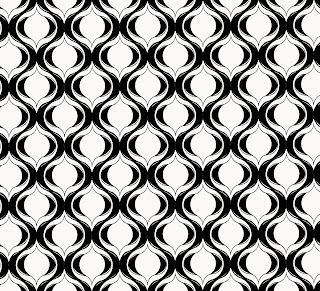- start with any photo
- make black and white
- Image -> adjustments -> levels and bring outer pointers into centre
- select black parts with magic wand
- create new layer and hide initial image layer
- use large airbrush and spray selected area, leaving some parts lighter - by changing opacity
- inverse and spray a few light bits around edges of images to give spray paint effect
- add drips and sprays by downloading or making brushes
Heres a few examples of the photos I started with and the end result